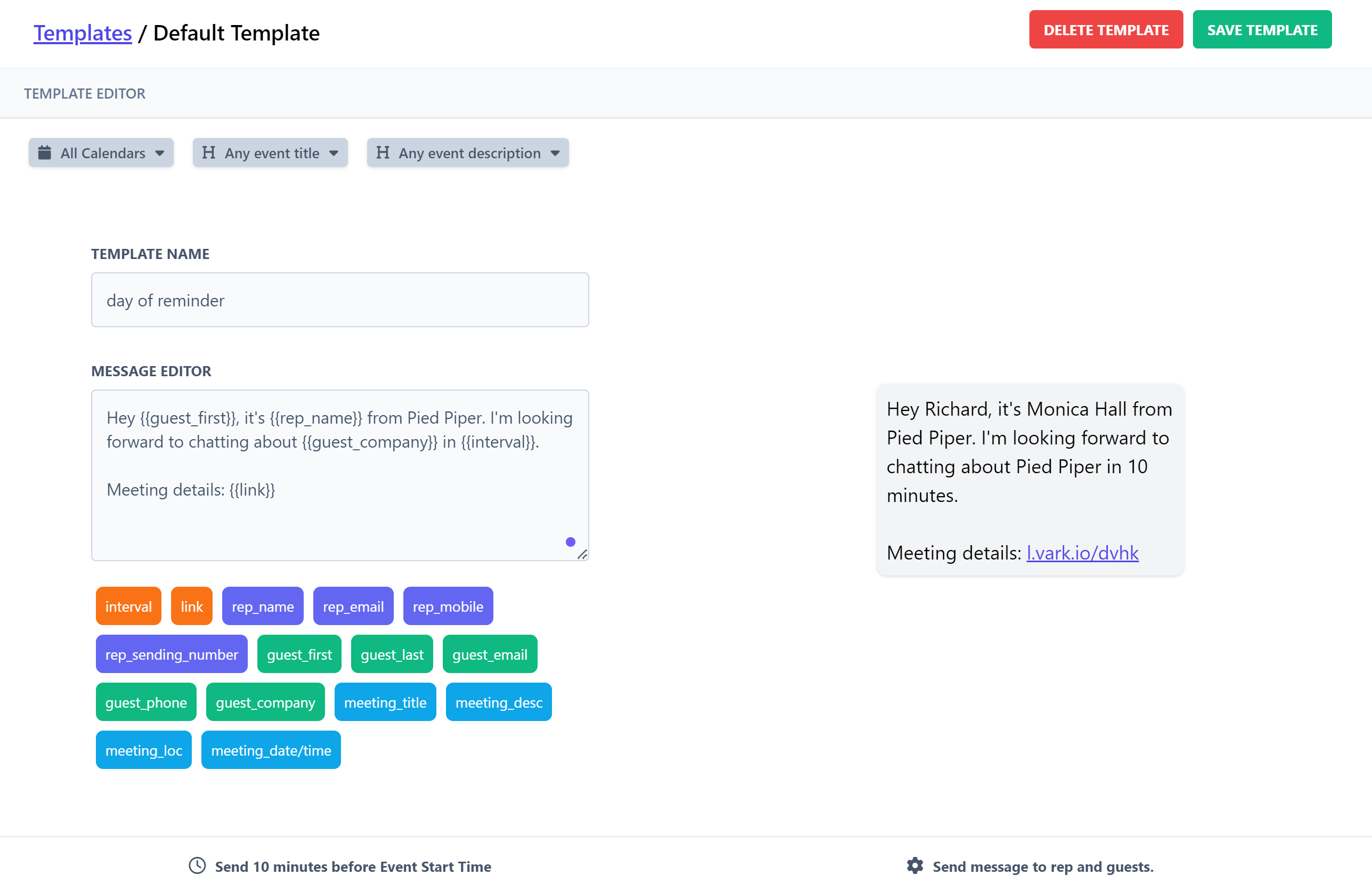HUBSPOT TEXT MEETING REMINDERS
Get rid of "no shows" on HubSpot with automatic text reminders and close more deals
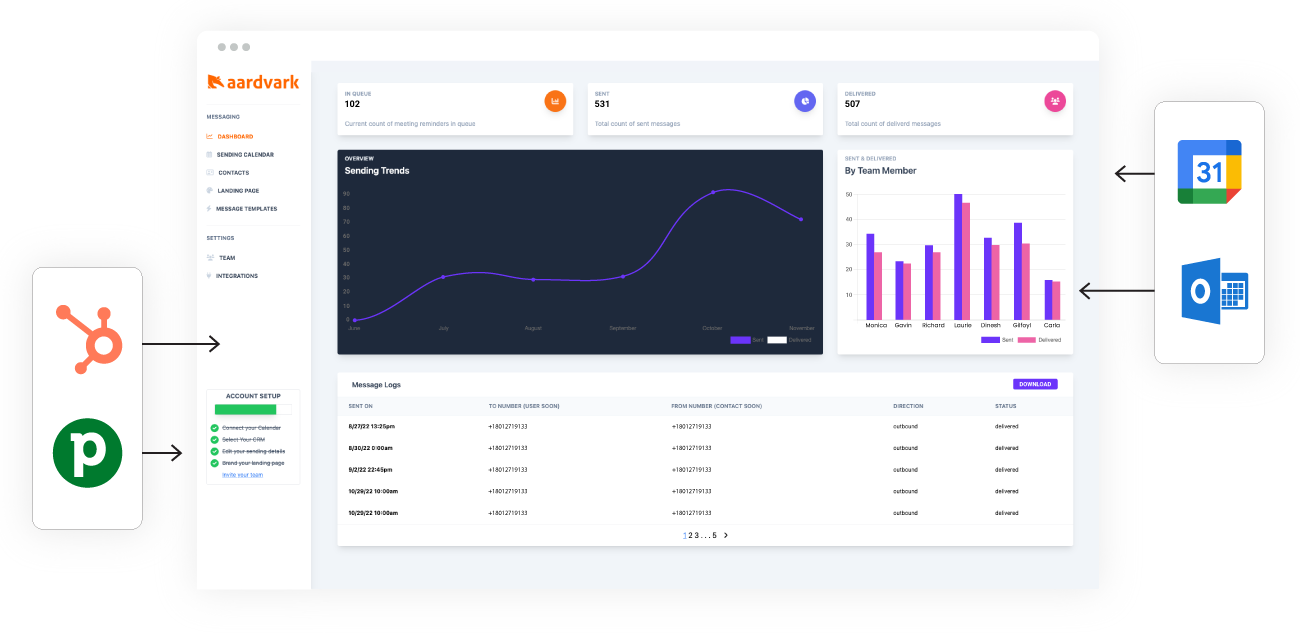
Aardvark Integrates With
Your sales reps should be doing what they do best. Closing. Not rescheduling or chasing missed appointments.
of SMS messages are read
23%
of email messages are opened
90 sec
is the avg response time of a text message

Connect Aardvark to your HubSpot and Google or Outlook calendars
The magic of Aardvark is unlocked by connecting your HubSpot account and your team’s Google or Outlook calendars. You can install Aardvark from HubSpot’s App Marketplace. Then each rep can connect their calendar to Aardvark when they log in.
Once connected, we’ll start tracking your calendar events and automatically matching attendees to contacts in HubSpot and you’ll be ready to start sending texts for reminders, confirming appointments, and other things.
Create personalized SMS templates
You’ll use Aardvark to create the messages and can even stack multiple SMS messages into a sequence. You can personalize your SMS templates with information about the event or details from HubSpot.
Personalizations from HubSpot properties
- HubSpot contact first name
- HubSpot contact last name
- HubSpot contact email
- HubSpot contact company
Other personalizations
- Rep name
- Rep email
- Rep mobile
- Rep sending number (your Aardvark SMS number)
- Link to your branded meeting information page
- Interval (how long until your meeting e.g. “15 minutes”)
Meeting personalizations
- Meeting title
- Meeting description
- Meeting location
- Meeting day/time
You can preview exactly what your message will look like as you type it out.
Create personalized SMS templates
Once you’ve created a message templates, you can configure each one to target exactly the right people at the right time.
For example you can:
- Send an introductory text 5 minutes after the meeting is scheduled.
- Send a reminder 24 hours the day before if they confirmed and a confirmation if they haven’t confirmed.
- Send a reminder 15 minutes before the call.
Each message template can use any of the following triggers:
- Calendar (if you have multiple calendars you can select multiple.)
- Event titles
- Include events containing certain words in the title.
- Exclude events containing certain words in the title.
- Exactly matches a specific title.
- Event descriptions
- Include events containing certain words in the description.
- Exclude events containing certain words in the description.
- Exactly matches a specific description.
- Event creation date
- Any minutes, days, or hours before or after the event start time.
- Any minutes, days, or hours before or after the event creation time.
- Any minutes, days, or hours before or after the event end time.
Want to see what the SMS reminders look like? We’ll send one to your phone.
See an example text with a link to an example landing page. Don’t worry we won’t save your number, send anything promotional, or share your information.
HubSpot best practices for sales appointment reminders
The best practices for sales appointment reminders in HubSpot are to use a scheduling tool and send a combination of email and SMS reminders for the appointment.
Schedule the meeting
No matter what tool you use to schedule your meeting (or if you don’t use a tool at all), Aardvark works because it integrates with both HubSpot and your calendar.
- Option 1: Schedule using HubSpot meetings or another scheduling tool.
- Option 2: Schedule meeting directly in HubSpot. Just make sure your reps’ calendars are connected so the meeting shows up on their calendar. How to connect the calendar to HubSpot (link to HubSpot docs.)
- Option 3: Schedule meeting directly in Google or Outlook calendar.
Aardvark works with any method because it directly integrates with the calendar. As long as a contact also exists with a phone number in your HubSpot CRM, you can automate SMS reminders.
While email reminders don’t get read as often or as quickly as text reminders, they deserve a place in your reminder sequence.
It’s good practice to send an automated confirmation email to prospects who schedule a meeting using a calendar booking tool like HubSpot meetings or Calendly.
Here’s an example of the email that HubSpot sends after booking a meeting through their meetings tool.
Send Hubspot Email Reminders
While email reminders don’t get read as often or as quickly as text reminders, they deserve a place in your reminder sequence.
It’s good practice to send an automated confirmation email to prospects who schedule a meeting using a calendar booking tool like HubSpot meetings or Calendly.
Here’s an example of the email that HubSpot sends after booking a meeting through their meetings tool.
It’s turned on by default. The field is called “SEND SOMETHING HERE CHECKBOX.”
It’s best practice to send a more personalized looking automatic SMS message 5 to 10 minutes after the calendar event is booked using Aardvark.
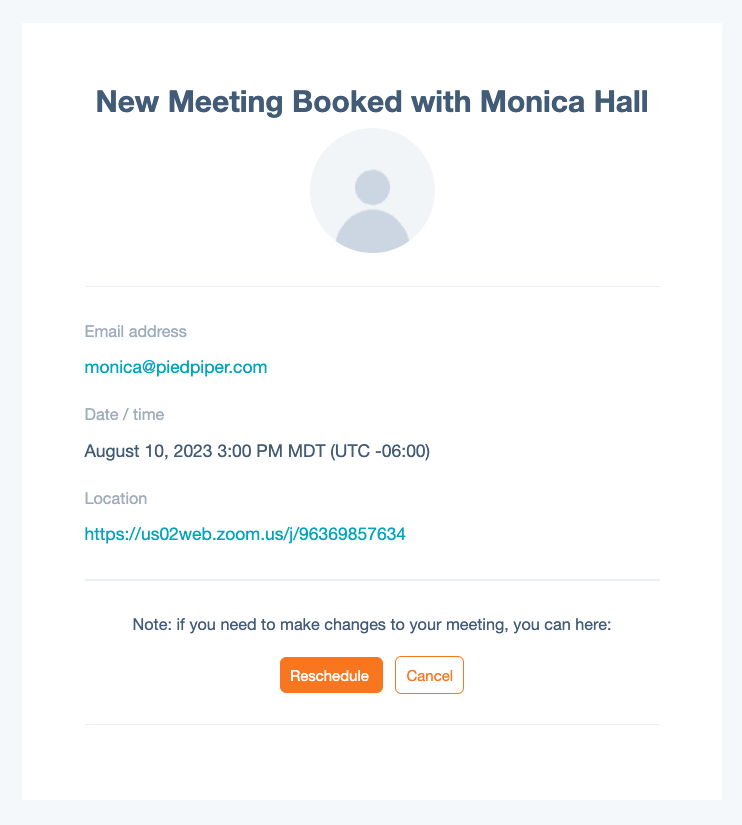
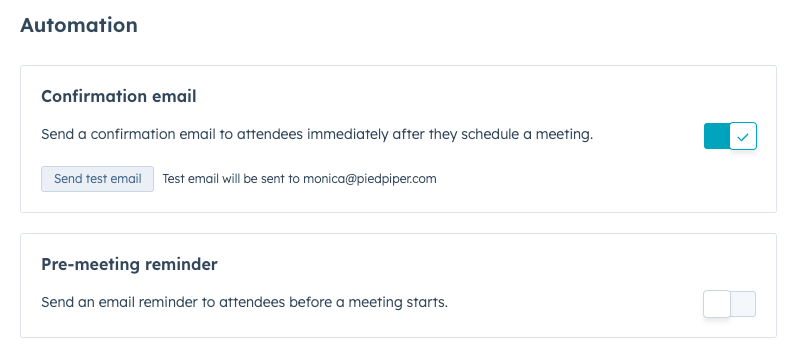
Frequently Asked Questions
You can send text meeting reminders by using a third-party platform like Aardvark that integrates into HubSpot and your calendar.
You can send meeting email reminders using HubSpot's meeting scheduler tool or using workflows.
Aardvark works with any meeting scheduler because it integrates directly with HubSpot and your calendar.
You may be able to conduct two-way SMS when using a number from a different country than your recipients, however this is not guaranteed. For example, we suggest using a UK number for 2-way messaging with UK recipients.
Absolutely! You can easily add users to your account. You only have to pay for the users that are set up on your account when your subscription starts.
Integrations
Integrate with the platforms you use
Aardvark seamlessly integrates with Hubspot, Pipedrive, Google calendar, and Outlook calendar to make sending automating SMS messages a breeze.
We'll automatically match the meeting invitee from your calendar with the contact in Hubspot and send a text reminder to their phone number.