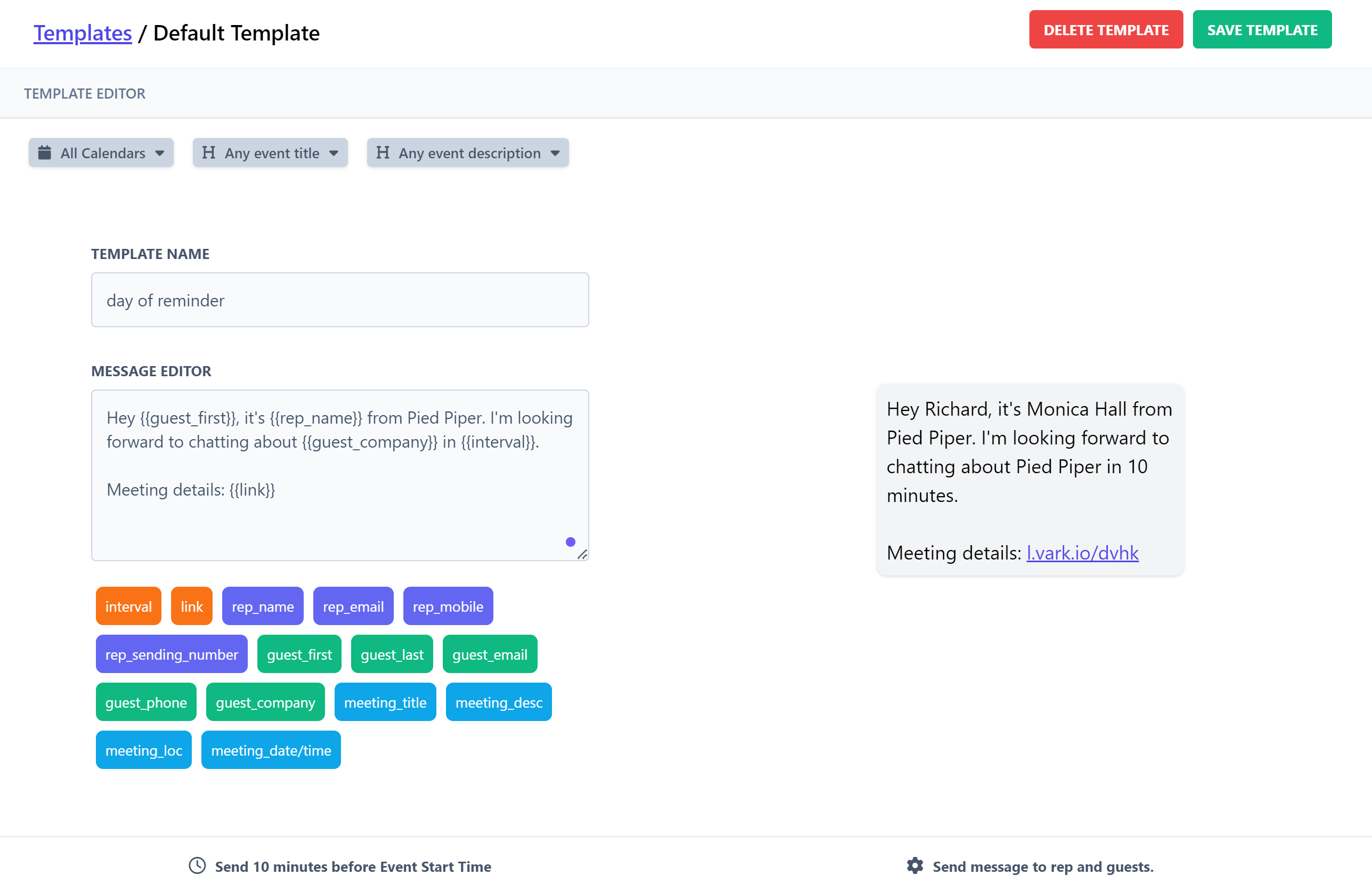PIPEDRIVE TEXT MEETING REMINDERS
Say goodbye to “no shows” in Pipedrive with automated SMS reminders
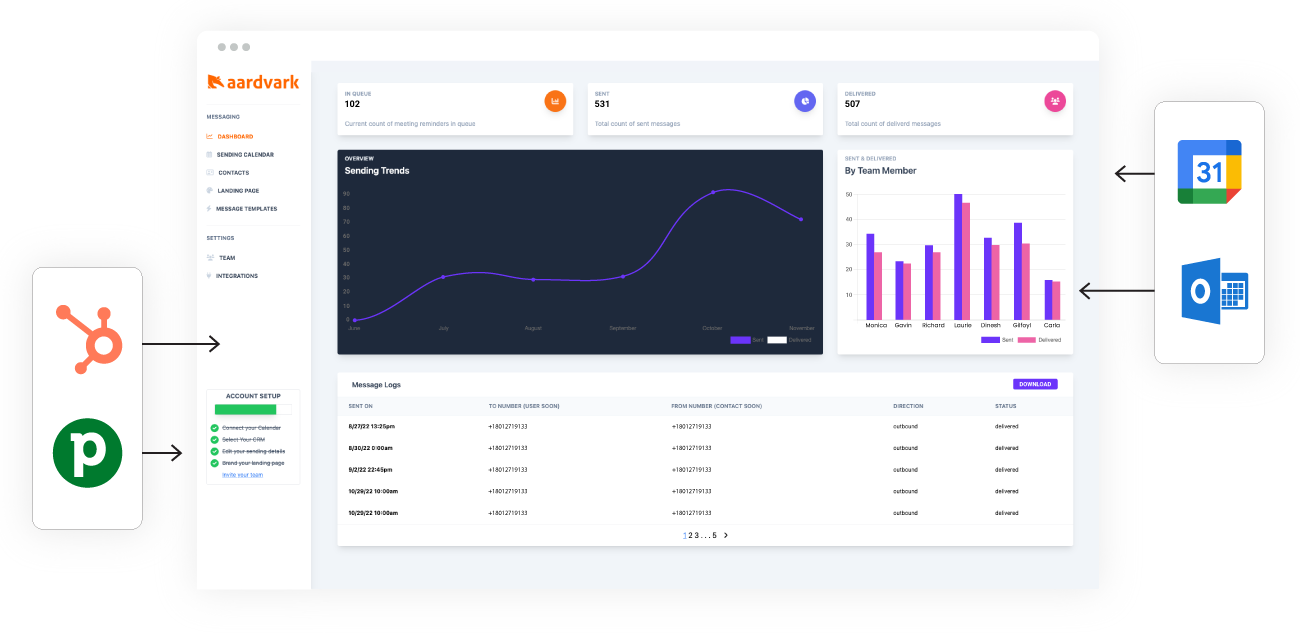
Aardvark Integrates With
Your sales reps should be doing what they do best. Closing. Not rescheduling or chasing missed appointments.
of SMS messages are read
23%
of email messages are opened
90 sec
is the avg response time of a text message
Benefits of integrating Pipedrive with Aardvark
Aardvark complements Pipedrive by adding automated, personalized SMS messages to firm up appointments and make sure prospects show up.
Automated SMS Reminders: While Pipedrive does a great job at managing deals and tracking sales activities, it does not inherently provide the feature to send automated SMS reminders for meetings. Aardvark steps in to fill this gap, ensuring your contacts are effectively reminded of their appointments, thereby reducing no-show rates.
Immediate Communication: Email reminders can sometimes be overlooked or not seen in a timely manner. Aardvark fills this gap by leveraging the immediacy of SMS. With 97% of texts being read within 3 minutes, your reminders get the attention they deserve, leading to improved meeting attendance.
Customized Messaging: Aardvark offers the feature to generate individualized SMS templates. It harnesses the contact data straight from your Pipedrive database, allowing you to tailor your messages with relevant contact information.
Advanced Trigger System: Aardvark provides a powerful but easy-to-use trigger system that allows precise control over the timing and recipients of your messages.
Unified Dashboard: Aardvark presents a unified view of all upcoming meetings and scheduled reminders for your team, supplementing Pipedrive's existing capabilities with an added layer of organization and oversight.
How to Send Automated SMS Reminders for Pipedrive Appointments

Integrate Pipedrive with Aardvark and your calendars
The true potential of Pipedrive is unlocked when you connect Aardvark to your Pipedrive account and your team's Google or Outlook calendars. You can install Aardvark directly from Pipedrive’s App Marketplace. Each member of your team can then connect their calendar to Aardvark.
After integrating, we’ll track your calendar events. Each time a calendar event has attendees that are also in your Pipedrive CRM, we’ll match them and send the automated SMS reminders and messages you set up in Aardvark.
Tailor your SMS templates
Aardvark empowers you to customize your SMS templates with many smart fields. You can personalize your templates with contact data fields pulled directly out of Pipedrive like their first name or company name.
There are many other smart fields for you to choose from that are pulled from other sources including the calendar event itself.
With Aardvark, you can stack multiple SMS messages in a sequence, leveraging event-related information from your calendar event.
Personalizations from Pipedrive smart fields::
- Pipedrive contact first name
- Pipedrive contact last name
- Pipedrive contact email
- Pipedrive contact company
Other personalizations:
- Rep name
- Rep email
- Rep mobile
- Rep sending number (your Aardvark SMS number)
- Link to your branded meeting information page
- Interval (how long until your meeting e.g. “15 minutes”)
Meeting personalizations
- Meeting title
- Meeting description
- Meeting location
- Meeting day/time
You can preview exactly what your message will look like as you type it out.
Trigger Your Templates to Reach the Right Contacts at the Perfect Moment
After creating your tailored message templates, you can configure each one to engage the ideal people at the optimal time, ensuring your reminders are both timely and effective.
For example you can:
- Send an introductory text 5 minutes after the meeting is scheduled.
- Send a reminder 24 hours the day before if they confirmed and a confirmation if they haven’t confirmed.
- Send a reminder 15 minutes before the call.
Each message template can use any of the following triggers:
- Calendar (if you have multiple calendars you can select multiple.)
- Event titles
- Include events containing certain words in the title.
- Exclude events containing certain words in the title.
- Exactly matches a specific title.
- Event descriptions
- Include events containing certain words in the description.
- Exclude events containing certain words in the description.
- Exactly matches a specific description.
- Event creation date
- Any minutes, days, or hours before or after the event start time.
- Any minutes, days, or hours before or after the event creation time.
- Any minutes, days, or hours before or after the event end time.
Want to see what the SMS reminders look like? We’ll send one to your phone.
See an example text with a link to an example landing page. Don’t worry we won’t save your number, send anything promotional, or share your information.
Best Practices for Sales Appointment Reminders with Pipedrive
The recommended practices for sales appointment reminders in Pipedrive are to deploy a scheduling tool and send a mix of email and SMS reminders for the appointment. Aardvark flawlessly synchronizes with Pipedrive and your calendar, regardless of your chosen scheduling tool.
Though email reminders may not have the same open rates or immediate response times as text reminders, they maintain an essential role in your reminder sequence.
Schedule the meeting
Aardvark works regardless of how you schedule your meetings. Most of our customers use Pipedrive’s Scheduler tool but Aardvark is compatible with any method because it integrates directly with your calendar.
- Option 1: Book meetings using Pipedrive Scheduler or another scheduling tool.
- Option 2: Organize meetings straight from Pipedrive. Just make sure that your reps have turned on Pipedrive’s calendar syncing so that any meeting that is scheduled in Pipedrive ends up on their calendar. Here's a guide on how to establish the calendar and Pipedrive connection. (link to PIpedrive docs.)
- Option 3: Directly set up your meetings in Google or Outlook calendar.
As long as your contact has a phone number in your PIpedrive CRM, Aardvark will be able to send automated text messages once a meeting is booked on your reps’ calendars.
Frequently Asked Questions
You can send text meeting reminders by using a third-party platform like Aardvark that integrates into HubSpot and your calendar.
You can send meeting email reminders using HubSpot's meeting scheduler tool or using workflows.
Aardvark works with any meeting scheduler because it integrates directly with HubSpot and your calendar.
You may be able to conduct two-way SMS when using a number from a different country than your recipients, however this is not guaranteed. For example, we suggest using a UK number for 2-way messaging with UK recipients.
Absolutely! You can easily add users to your account. You only have to pay for the users that are set up on your account when your subscription starts.
Integrations
Integrate with the platforms you use
Aardvark seamlessly integrates with Hubspot, Pipedrive, Google calendar, and Outlook calendar to make sending automating SMS messages a breeze.
We'll automatically match the meeting invitee from your calendar with the contact in Hubspot and send a text reminder to their phone number.