Introducing the newest version of Aardvark - the software that helps reduce "no shows" in sales appointments.
We completely rebuilt the entire application from the ground up to be more powerful in every way.
If you're a sales or marketing leader, you know the frustration of setting an appointment with a prospect only to have them not show up. It's not only a waste of time, but it can also be demotivating. That's where Aardvark comes in.
Aardvark integrates with your Hubspot CRM and calendar (Google or Outlook) to automatically send SMS reminders to your prospects. Why SMS reminders? Studies have shown that SMS reminders are much more effective than emails for appointment reminders. Not only do people check their text messages more frequently, but SMS reminders also get read more quickly, making them ideal for pre-meeting reminders.
New Features
The new version of Aardvark introduces some exciting new features, including the ability to schedule multiple reminders using powerful logic.
Sequence Logic
You can set reminders to be sent at a certain number of minutes or hours before or after an appointment and can send based on whether the prospect has confirmed, denied, or not responded to the calendar invite, or even based on the contents of the calendar event's title or description.
Groups
You can also send reminders to specific groups of people, such as confirmed guests, tentative guests, unconfirmed guests, and declined attendees.
Personalization
But that's not all. Aardvark also allows you to personalize your messages using a variety of new personalization tokens. You can include the rep's name, the prospect's name, the rep or guest's email, the rep's mobile number, the guest's mobile number, the meeting location, the meeting day and time, the link to the meeting details landing page, and more.
This allows you to create powerful messaging sequences that increase the show rate of your prospects and ultimately drive more sales.
In short, Aardvark is a game-changer for salespeople and marketers who want to drive more pipeline. By plugging up the holes in your funnel and increasing your conversion rate, you'll have an edge against your competition and a higher chance of success in every campaign.
Try the new Aardvark today and start seeing the results for yourself.
In this post I’m going to show you how to reduce your sales team’s meeting no-show rates.
In fact:
These are the exact techniques I used to reduce no-show rates from the industry standard 25% to 10%.
And today I’m going to show you how I did it…
…and how you can do the same thing.
The Real Cost of No-Shows
Direct Lost Sales
Whether you are a sales or marketing leader, no-shows destroy sales. Every prospect that doesn’t show up is a lost opportunity.
But no-shows cost much more than a lost opportunity.
Indirect Lost Sales
Prospects who don’t show up to appointments steal time and focus from sales reps who must then spend time following up to reschedule.
This is precious time that could be spent selling or prospecting into new appointments.
Every no-show is a drag on their productivity and a potential lost opportunity.
Morale
No-shows also have a negative impact on morale. Rejection is part of the territory when you’re in sales. But nothing takes the wind out of your sales like a yes that turns back into a no.
Psychologically, loss is much more painful than the equivalent gain. It’s worse for a rep to have something and lose it than to not have it at all.
Nearly two-thirds of sales reps are on the verge of burnout. A no-show can be a tough pill to swallow for a rep already struggling to meet quota.
Burnout leads to high churn on your sales team. Hiring, training, and ramp all contribute to significant costs.
Why Prospects No-Show
At the end of the day there are 4 reasons why a prospect no-shows on you.
1 Low conviction from the BDR or SDR.
The BDR or SDR doesn’t have a high level of conviction that the prospect will benefit from your product or service.
2 Low perceived value from the prospect.
The prospect doesn’t have a high level of conviction that they will benefit from your product or service.
3 Lack of urgency.
The prospect might see benefit but doesn’t have a reason to take action today.
4 Process failure.
Process failures can include:
- Forgotten meeting.
- Lack of confirmation.
- Lack of email or text reminder.
- Lack of nurture.
- Lack of buy-in from the prospect.
Now that you know why prospects no-show, it’s time to show you how to eliminate the vast majority of them.
Are you ready?
Great. My promise to you is that you will dramatically reduce your team’s no-shows if you apply what I’m about to show you.
Your leads will be worth more. Your team will be happier. You’ll close more sales.
Let’s go.
Set up the Meeting
Specific Date and Time vs Calendar Link
Most people use a tool like calendly and share a link to book meetings directly on their calendar.
Who doesn’t like using automation and handy tools to make scheduling easy?
What you may not know is that people do not respond well to emails. The schedule-rate is crazy low compared to sharing specific times.
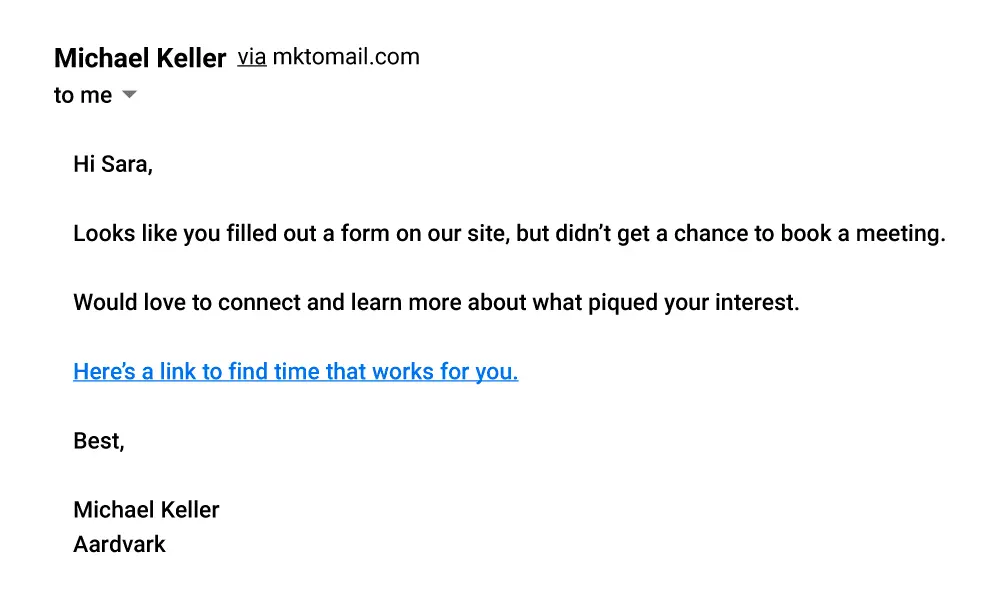
Instead do both. Give people a few times and give them a link to choose another time if those don’t work.
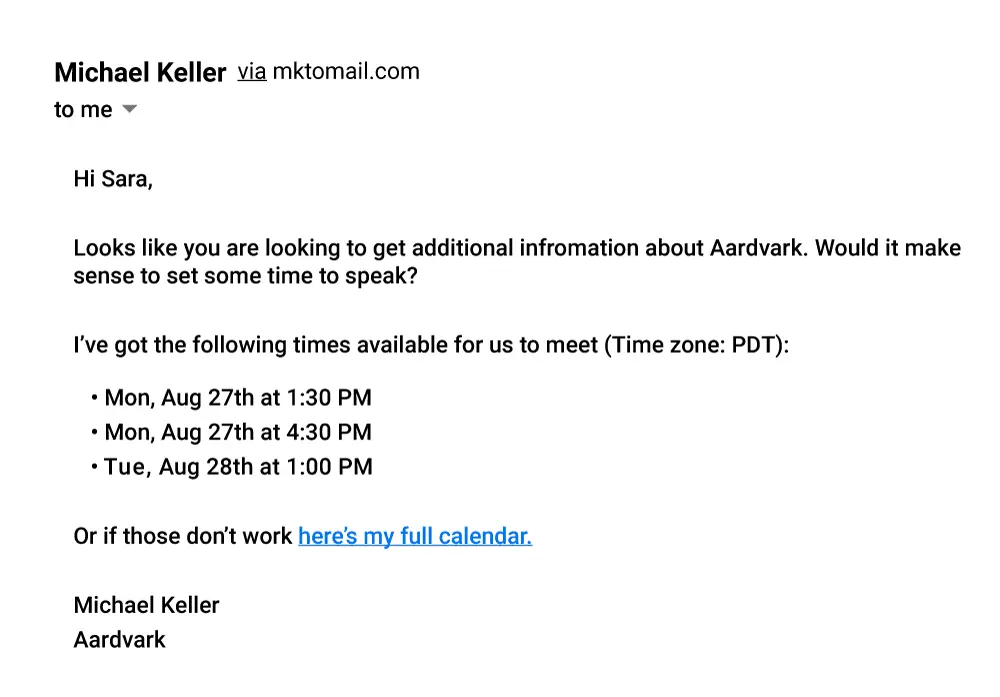
Choose an Ideal Time
Avoid Monday morning and Friday afternoon.
Yesware’s data shows that weekday afternoons are best, especially between 3 and 5 on Tuesdays and Thursdays.
Book within 10 Business Days
Make sure your reps on booking their meetings within 10, ideally within 5.
You can set your calendar scheduler to block out days that are too far in the future.
Automated Email and SMS Reminders
Automated reminders are a must-have to improve show-rates.
It’s one of the few things you can do to immediately increase show-rates that don’t require training or a behavioral change from your reps.
At the end of the day, prospects no-show because:
- they forgot.
- they lack the desire.
Used correctly, automated reminders can not only keep prospects from forgetting to show up but they can re-enforce the value of the meeting so they want to show up.
Email vs SMS Meeting Reminders
SMS messages can be your secret weapon for improving appointment show-rates.
98% of SMS messages are read within 3 minutes, which makes them extremely ideal for time-sensitive messages like reminders.
Emails are fine for messages that are not time-sensitive but should not be used as reminders the day of.
Even if they get read, your meeting is typically over by the time they do.
Ideal Reminder Schedule
[wpdatatable id=5]
Re-enforce the Benefits
If you use a platform like Aardvark to automatically send SMS meeting reminders, prospects will get a link to a landing page that reminds them of all the details.
This does 3 things:
- Keeps the prospect from forgetting (duh)
- Re-enforces the value by pulling in the event title and the agenda in the description of the event.
- Makes it easy to join the meeting (just click the link.)
Calendar Confirmation Request
For those who haven’t confirmed the appointment, you can improve the commitment a prospect has by using the 24-hour reminder to ask them to confirm.
Hi {name}, I noticed you didn’t accept the meeting tomorrow, so I wanted to confirm that the time still works for you. If you need to reschedule please use the link below to find a time that works best. {meeting.link}
Thanks! {rep.firstname}
Confirmation Video
One of the best things you can do for prospects who book a demo is to confirm that they made the right choice.
Here is the confirmation video that Outreach shows prospects who book a demo with them:
If you don’t have a video, you can start with a written version that outlines what the prospect can expect to learn and gain from a demo with you.
So how do you get this video or page in front of people you may ask?
You can do this in a few ways.
Inbound Demo Requests
Use a thank you page when someone fills out a contact sales or demo request form.
Don’t let your thank you page be wasted space. Always be selling.
Outbound Calendar Link Meetings
Most calendar booking tools allow you to specify a thank you page to redirect to.
Make sure that your reps’ calendar links redirect prospects to a thank you page with your confirmation video if you have one.
Other Outbound Meetings
If you schedule the meeting over the phone or over email you can still send an email outlining the same content or with the same video.
Create Engagement and Connection
Prospects who engage with you prior to an appointment are 3x more likely to show up for their meeting. *
The more they invest in the relationship, the more committed they will be to actually show up.
This is due to the principle of commitment and consistency.
Make it a priority to create engagement between your reps and their prospects before their meetings.
Schedule-Rate vs Show-Rate
At a past startup, I tried to improve the rate at which we scheduled demos with leads who filled out a demo request form.
At that time, the prospect would fill out a form and our reps would reach out to schedule a time.
I experimented with putting the reps’ calendar scheduler right on the thank you page.
Nearly every lead booked a time on the calendar and I thought I was a genius…
…it didn’t work.
Our no-show rate went up dramatically and we ended up with less held demos than we started with.
Our prospects used to have to answer emails to coordinate a time with our reps.
In the process, they would also answer questions about what they wanted to get out of the demo.
How we solved it:
So we implemented an automated email to go out from the rep to:
- Introduce themself.
- Confirm the time.
- Ask what they’re hoping to get out of the demo
It worked:
Our demo request to “demo scheduled” rate stayed super high and our show-rate went back up to around 90%.
Send a Question Email
Ask meaningful questions in the confirmation email after a meeting is scheduled.
Human Element
Help them understand there is another person over there.
Set your email profile photo. Do the same in your signature.
Record a short personalized video.
Make sure your face is in your signature and on your calendar meeting page.
Make Friend request / Connection request on Facebook / Linked In.
Use Social Messenger on Facebook and/or LinkedIn. Start a conversation BEFORE the meeting. Make yourself into a REAL person to them.

