Timely and relevant communication is key to closing deals and building relationships with clients. One way to achieve this is by using SMS messaging and personalizing your messages by using meeting titles or descriptions to filter template triggering for automated SMS messages.
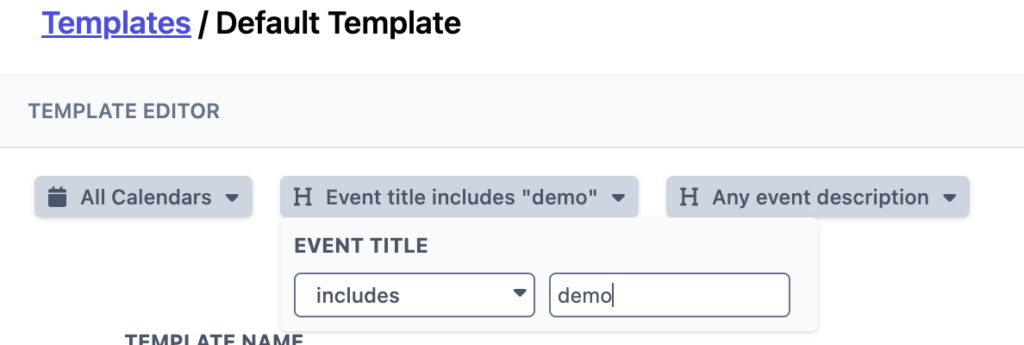
By using meeting titles or descriptions to filter template triggering, you can tailor your messages to the specific needs and interests of your clients. For example, if you have a meeting scheduled with a client about a specific product or service, you can use the meeting title or description to send an automated SMS message with information about that product or service. This can help to increase the chances of upselling or cross-selling, as well as to improve your meeting show rate.
Additionally, you can use this method to create targeted marketing campaigns. For example, if you have a meeting scheduled with a client in a specific location, you can use that information to send an automated SMS message with information about your business in that area.
Using meeting titles or descriptions to filter template triggering allows you to save time and resources. Instead of having to manually send SMS messages to clients, you can use automation to send messages at specific times or in response to specific triggers. This can help to ensure that your clients receive messages when they are most likely to be engaged and can help to improve the effectiveness of your communications.
We wanted to share an exciting update!
Message templates are even more powerful with new personalization fields. Import directly from your CRM or meeting info straight into your SMS message.
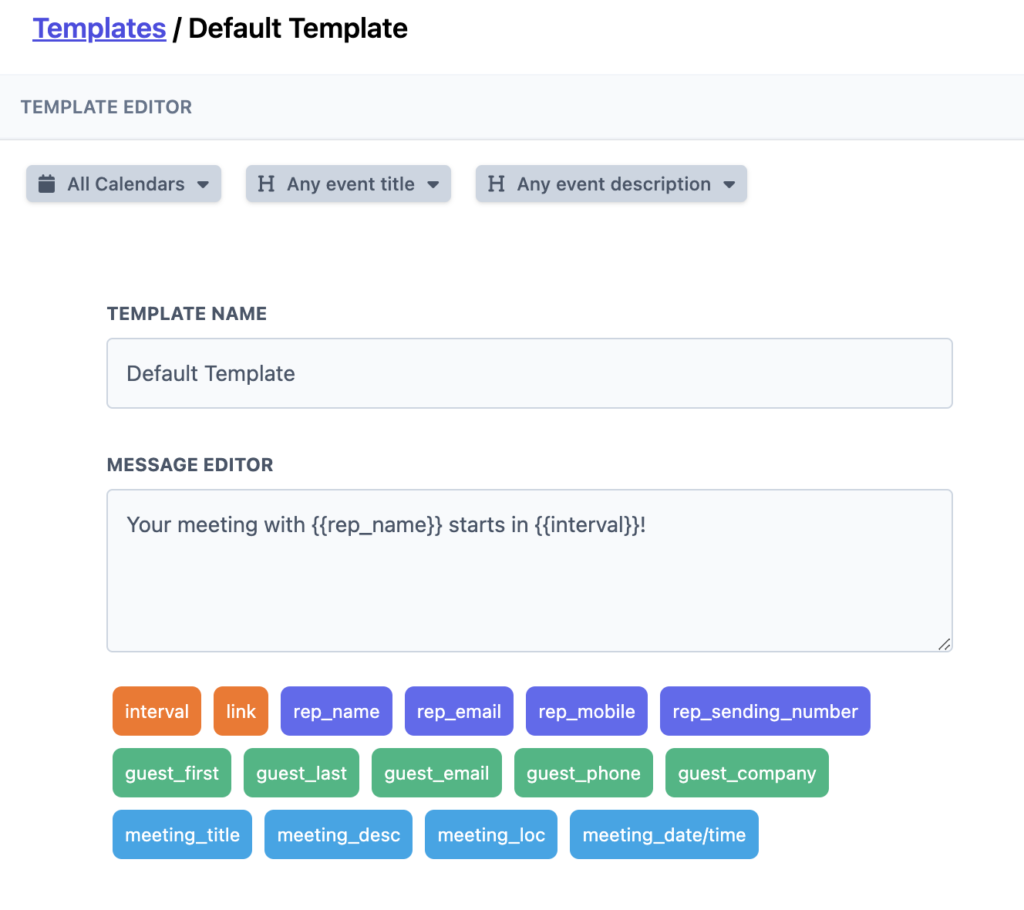
Personalization is a powerful tool to improve your SMS messaging strategy. One of the most effective ways to personalize SMS messages is by using the customer's name. Using the customer's name in the message can help to create a sense of familiarity and personalization that is not possible with generic messages. This can lead to increased customer loyalty and repeat business.
Another way to personalize SMS messages is by including information about upcoming meetings or appointments. For example, you can send automated SMS reminders to customers about upcoming meetings or appointments. These reminders can include details such as the date, time, and location of the meeting, as well as any relevant information such as the agenda or any necessary materials. This can help to ensure that customers are prepared for the meeting and are less likely to miss it.
Personalization can also be used to create targeted landing pages. A landing page is the first page that a customer sees after clicking on a link or ad. By using personalization techniques, you can create landing pages that are tailored to the specific needs and interests of your audience. This can help to increase engagement and conversion rates, as well as to improve the customer experience.
Finally, you can use automation to make SMS messages more efficient and effective. Use Aardvark to send SMS messages to customers at specific times or in response to specific triggers. This can help to ensure that customers receive messages when they are most likely to be engaged and can help to improve the effectiveness of the message.
In conclusion, personalization is an effective tool for you looking to improve your SMS messaging strategy. By using personalization techniques such as customer name, meeting information, targeted landing pages, and automation, you can build stronger relationships with your customers, increase engagement and conversion rates, and improve the overall effectiveness of your SMS messages.

